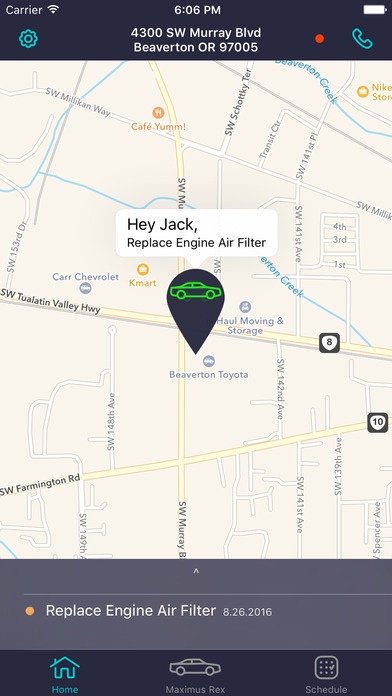Halo Car 1.0.9
Continue to app
Free Version
Publisher Description
Note: You will need to have a Halo device installed in your vehicle by your Halo certified auto dealership in order for the Halo application s features to work. Halo connects you to your car, and gives it a voice. Vehicle Diagnostics - Halo will tell you how your car is doing. If there are any issues, it will tell you what they are, their severity. This will tell you exactly what s causing that check engine light to illuminate. Service Reminders - Whether it s time-based or mileage-based reminders, Halo will keep your vehicle maintenance right on schedule. Easy Service Scheduling - If there are any issues with your vehicle, you can schedule service back at your dealership with just a couple clicks. Choose your drop-off day and time, and you re all set. Halo will even send you a reminder of your drop-off so you don t have to remember. Halo helps you drive safer. This is the greatest impact that Halo gives you. Your car not only gets you from A to B, it now can communicate with you so you can take the best care of your car possible. Halo pinpoints where your vehicle is. Halo help you find your car in that enormous long-term airport lot. If your vehicle moves without being turned on, you know it s probably been towed. Find out where it s gone off to! If your vehicle has moved with the ignition on, well, something else may be going on. You ll know to contact authorities to report a possible stolen vehicle. Halo will have many new and very useful features in the near future, so stay tuned!
Requires iOS 9.3 or later. Compatible with iPhone, iPad, and iPod touch.
About Halo Car
Halo Car is a free app for iOS published in the Food & Drink list of apps, part of Home & Hobby.
The company that develops Halo Car is Dealers1 LLC. The latest version released by its developer is 1.0.9.
To install Halo Car on your iOS device, just click the green Continue To App button above to start the installation process. The app is listed on our website since 2016-09-11 and was downloaded 18 times. We have already checked if the download link is safe, however for your own protection we recommend that you scan the downloaded app with your antivirus. Your antivirus may detect the Halo Car as malware if the download link is broken.
How to install Halo Car on your iOS device:
- Click on the Continue To App button on our website. This will redirect you to the App Store.
- Once the Halo Car is shown in the iTunes listing of your iOS device, you can start its download and installation. Tap on the GET button to the right of the app to start downloading it.
- If you are not logged-in the iOS appstore app, you'll be prompted for your your Apple ID and/or password.
- After Halo Car is downloaded, you'll see an INSTALL button to the right. Tap on it to start the actual installation of the iOS app.
- Once installation is finished you can tap on the OPEN button to start it. Its icon will also be added to your device home screen.